Blogs
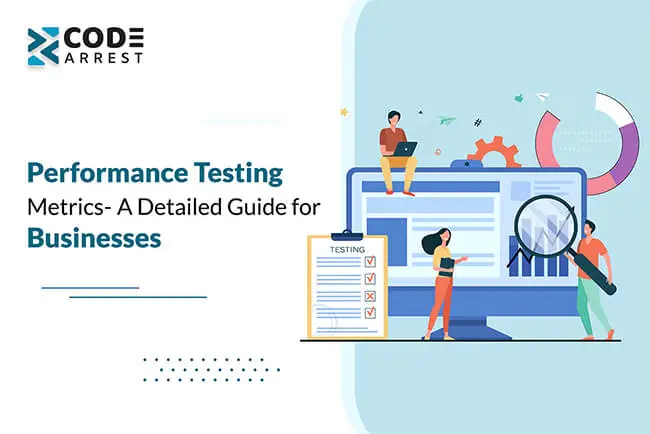
Performance Testing Metrics- A Detailed Guide for Businesses
The triumph of any application or website depends on various factors and testing. A quality assurance team performs the testing of any app or software. ‘Performance Testing’ is a software testing method. It is a non-functional method that checks the speed, scalability, reliability, and performance of an application or website.
These performance testing ascertain the application performance under different circumstances like fluctuating networks, varying user loads, etc. During performance testing, some key performance indicators are used to measure the effectiveness of the testing method. These key performance indicators are known as ‘Performance Testing Metrics.’
What are Performance Testing Metrics?
‘Performance Testing Metrics’- The measures or parameters collected during the performance and load testing process. These Metrics help the performance testing engineers or QA teams to determine the success of the testing process and focus on the critical areas in the software.
What is the need for performance testing metrics?
It shows the current performance of the application. Simultaneously, it improves the effectiveness and efficiency of the software testing process. Performance testing metrics help in decision-making for the further testing process.
The primary function of this testing is that it decreases the error rate in the software testing process. As a result, QA teams can give attention to the critical areas in the software.
Importance of Performance Testing Metrics
1. CPU Utilization
This metric measures the percentage of CPU utilized in processing.
2. Memory Utilization
It is a method to measure the utilization of primary memory in the process.
3. Response times
It measures the time between sending the request and receiving the response. It will be better if it has a better response time.
4. Average load time
It measures the time taken to complete the loading process and appears on the user screen by a webpage.
5. Throughput
It measures the number of transactions produced or handled during the process.
6. Average latency or Wait time
7. Bandwidth
It measures the volume of data transferred per second.
8. Requests per second
9. Error rate
10. Transaction Passed or Failed
It measures the percentage of passed or failed transactions against the total number of transactions.
What are the Two Main Categories of Performance Testing Metrics?
Client-Side Performance Testing Metrics:
Some client-side performance testing metrics are:
- Time to first byte
- Page size/weight
- Time to Interact
- Time to Render
- Speed Index
- Load Time
- PayLoad
- Some client-side performance testing tools:
- Lighthouse
- GTmetrix
- Pagespeed Insights
- YSlow
Server-Side Performance Monitoring Metrics:
Some key server performance monitoring metrics are:
- Requests per second
- Error rates
- Uptime
- Thread counts
- Peak Response Time
- Throughput
- Bandwidth
- New Relic
- AppDynamics
- Datadog
- SolarWinds NPA and DPA
- Dynatrace
Some Important Performance Automation Testing Tools
JMeter:
Some key metrics of JMeter are:
- Elapsed Time
- Latency
- Connect Time
- Median
- 90% Line (90th Percentile)
- Standard Deviation
- Thread Name
- Throughput, etc.
Load View:
Some key metrics of Load View:
- Load injector CPU usage
- The average response time of transactions
- DNS Time
- Connect Time
- SSL Time
- Number of sessions
- Session errors
Load Ninja:
Some key metrics of Load Ninja:
- Virtual users
- 90th Percentile Duration
- 95th Percentile Duration
- Standard Deviations
- Total Iterations
- Total Timeouts
- Total Page errors
Conclusion:
So, this was an overall analysis of Performance Testing Metrics and its key performance indicators. These metrics help the testing engineers and QA teams to determine the success of the performance testing process. Moreover, the article also concluded the importance of performance testing metrics during testing any application or software.
